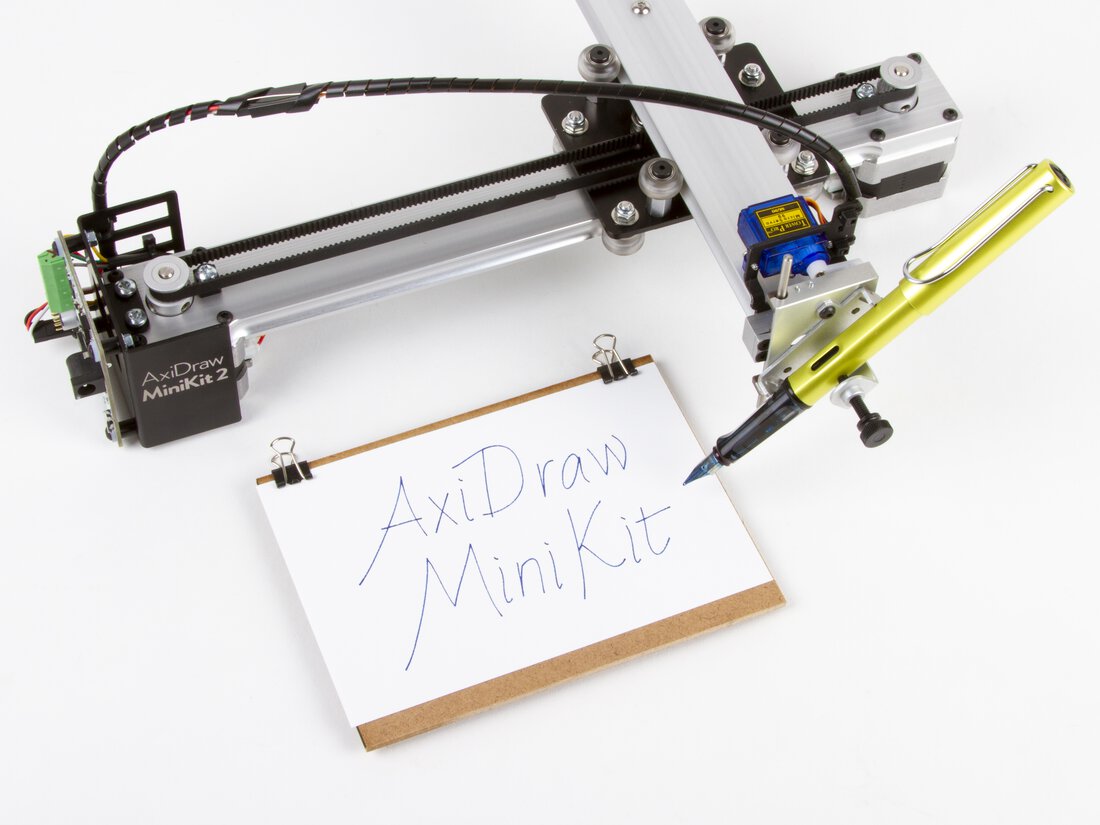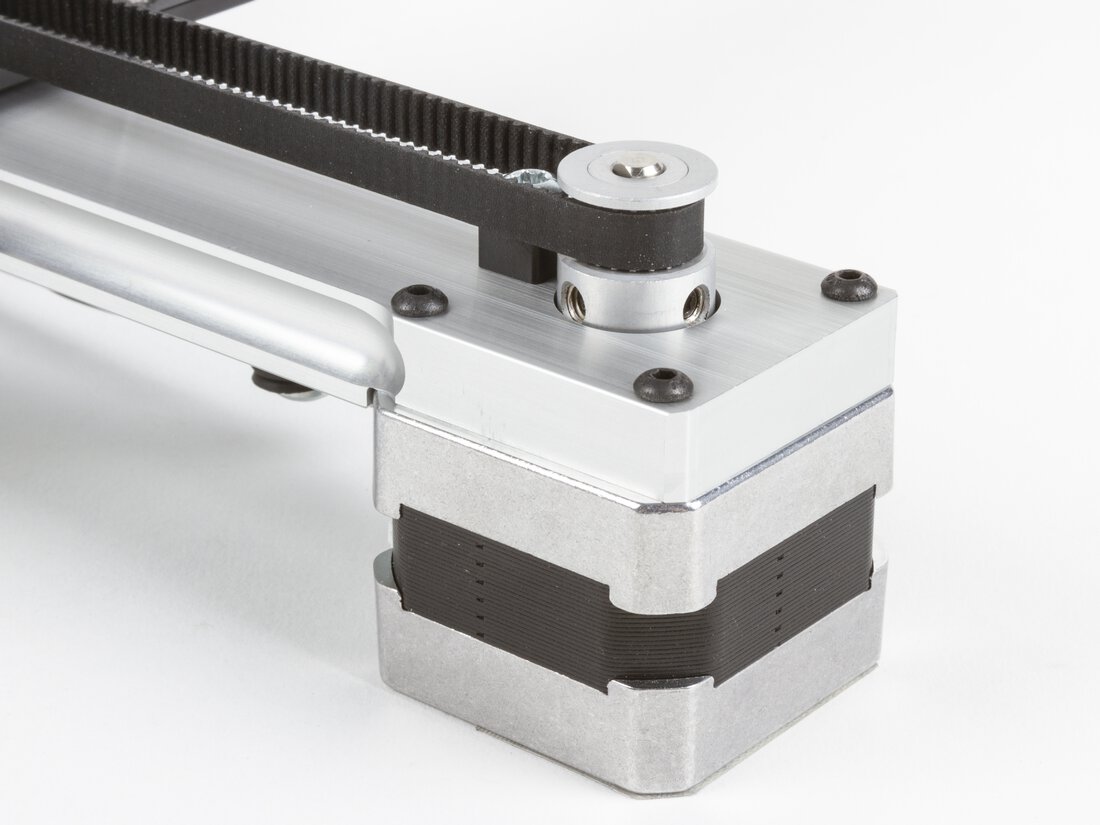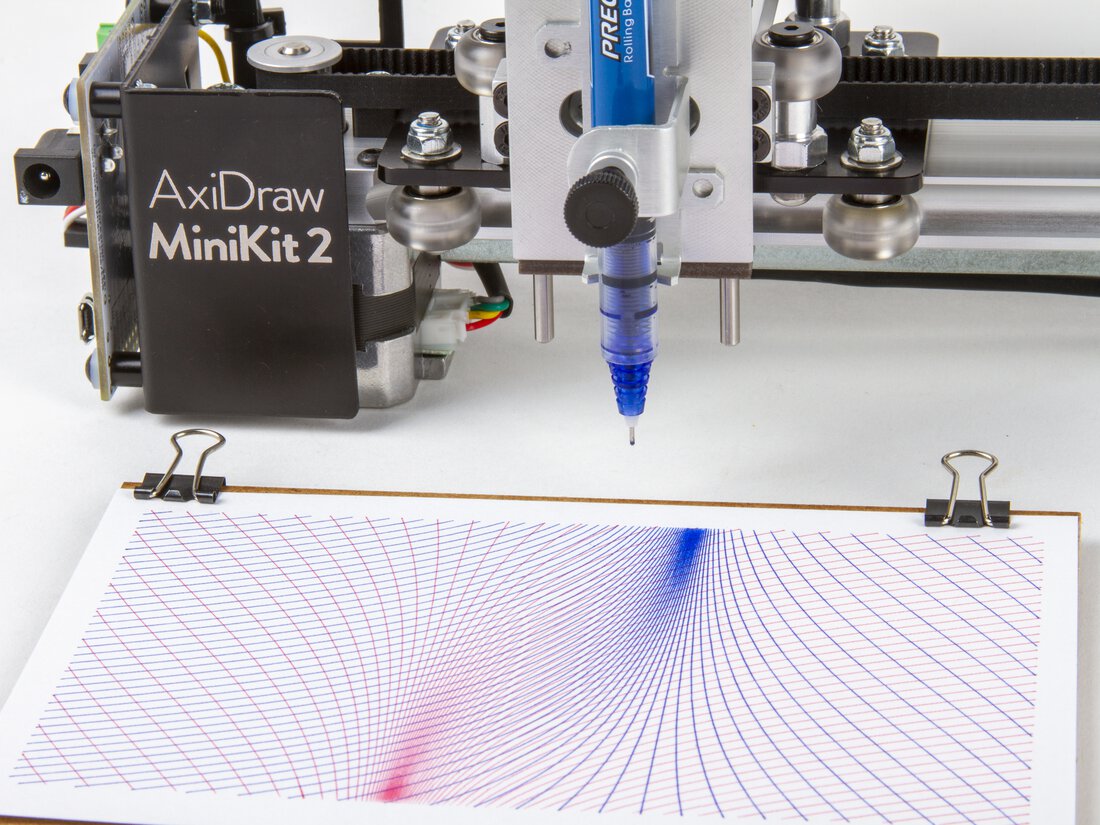Tiny product update: A new version of the pen holder for AxiDraw, with slots for quick adjustment between the vertical and 45 degree angle positions.
Category Archives: AxiDraw
Tracing the Line: the art of drawing machines and pen plotters

Tracing the Line is a book of plotter art available for preorder now, coming out this November. Many of our featured artists are included in the book, and AxiDraw makes several appearances in the video teaser. Looks like it will be fantastic!
Hidden line removal for AxiDraw
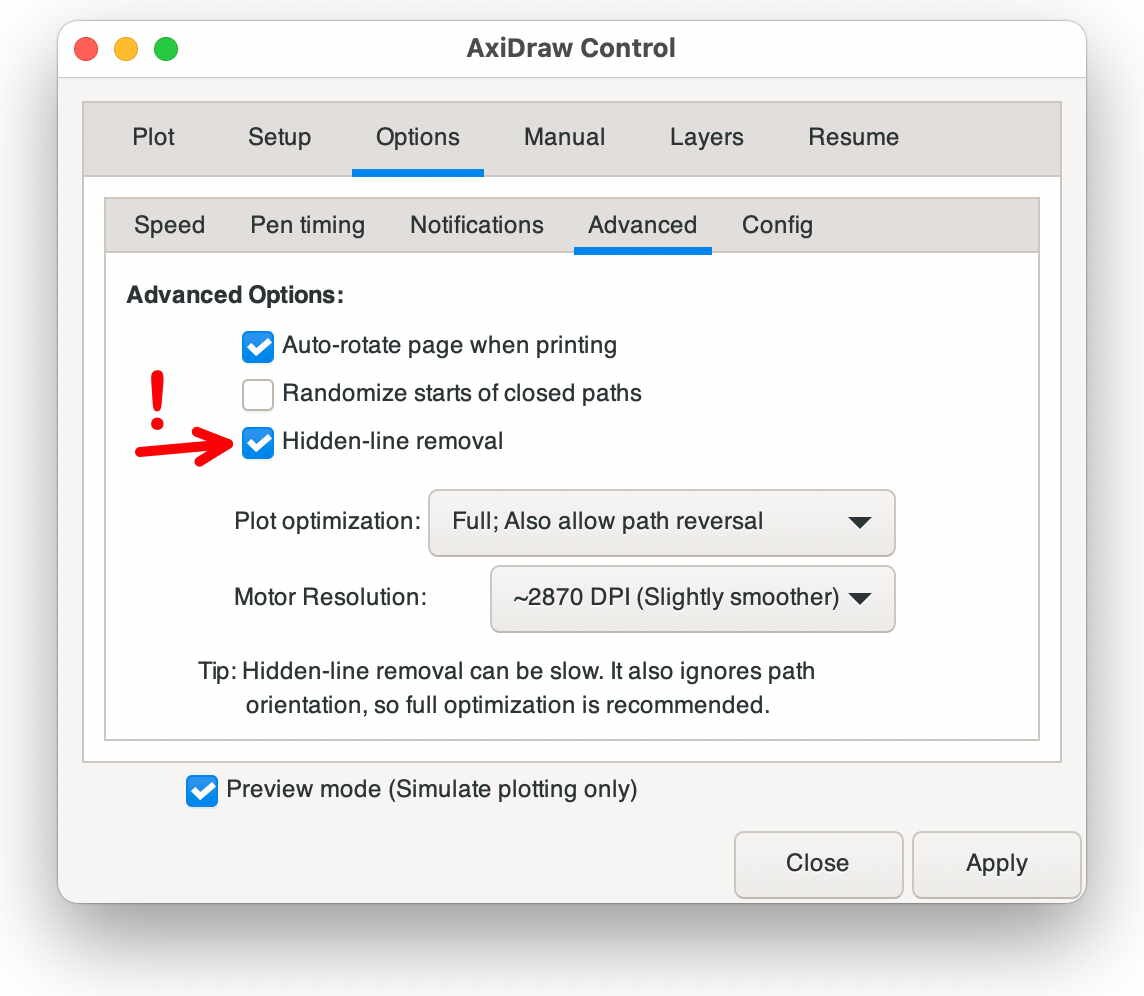
We’re pleased to note the release of AxiDraw software version 3.9 this week, with a couple of neat new features. One of them is that the “preview mode” button — which lets you simulate plotting to see how the results will come out — is now accessible no matter which function is selected. The other, the big one, is that AxiDraw now supports hidden-line removal as a standard feature.
There’s a full changelog up on GitHub, which also notes a few new features for users of the AxiDraw CLI (command-line interface) and AxiDraw Python library, including the ability to resume a plot a little before where it was paused.
But, let’s talk more about hidden-line removal.
Continue reading Hidden line removal for AxiDraw
AxiDraw used for developing techniques for bioprinting
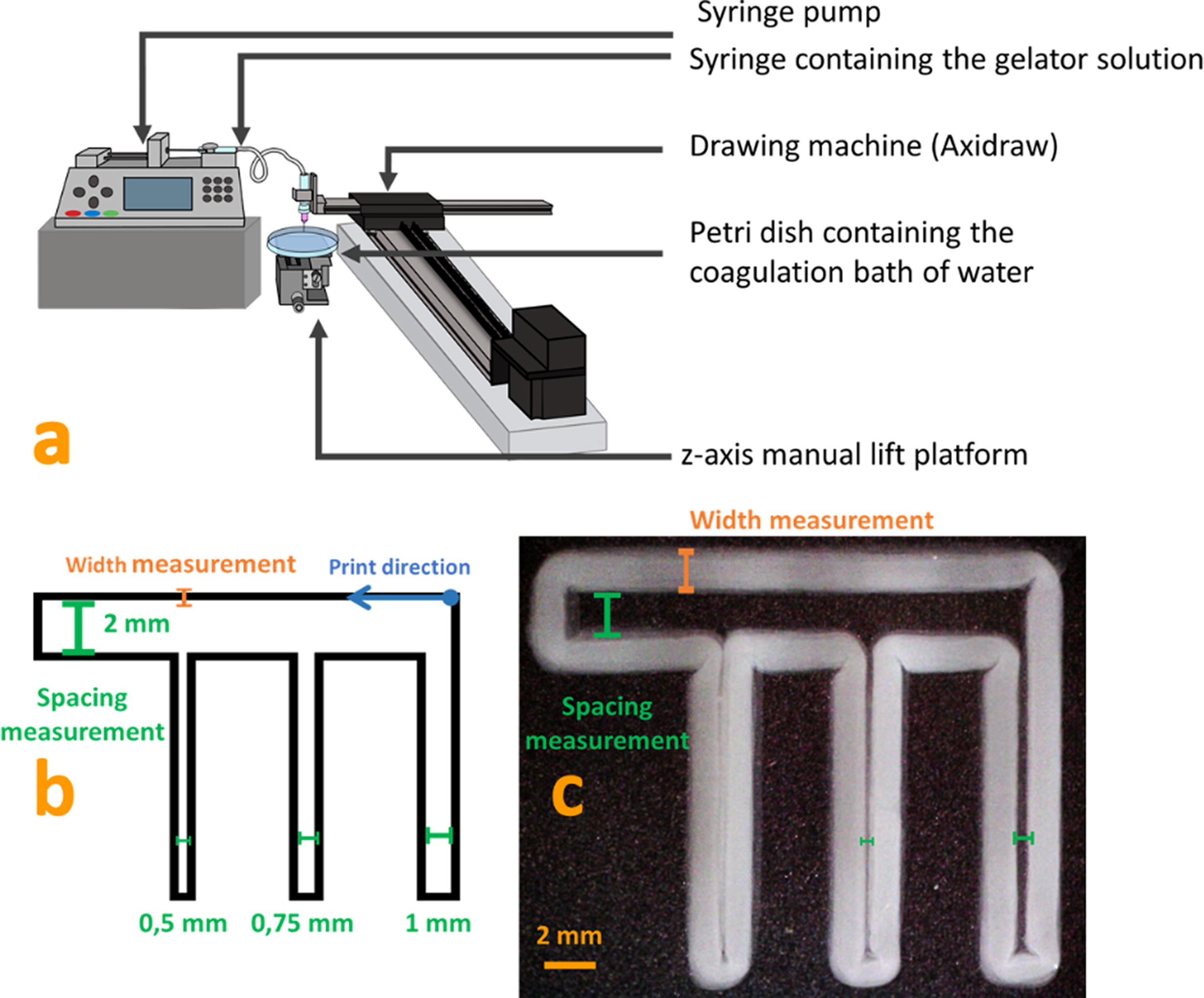
Scientists working on developing techniques for bioprinting used the AxiDraw with a syringe in place of a pen as part of their experimental setup. They recently published an article they shared with us, saying,
We finally achieved what we planned with the Axidraw. It worked well! We made small patterns of hydrogel, millimetric, that we intend to use for seeding living cells.
It is always exciting for us to see people finding new uses for the AxiDraw. Thank you to Dr. Fitremann for sharing your results with us!
Featured Artist: Michelle Chandra

Michelle Chandra is an interactive and generative artist who currently works primarily with AxiDraw making often radially symmetric art reminiscent of spirograph drawings.

Her work can be found on instagram and twitter as well as at her website, Dirt Alley Design.

She wrote up an excellent article full of tips and tricks on how she draws generative art using the AxiDraw. She shares generous documentation on many of her explorations on her blog, which can be useful to anyone interested in generative art. Each post is chock full of explanations, such as this one on her favorite pens and techniques for alignment for multiple color plots. (I’m definitely biased, but “Should you buy a pen plotter?” won my heart.)

I enjoy her dramatic use of color, with deep fills or combinations of cyan, magenta and yellow that bleed into reds, greens and blues where they overlap.
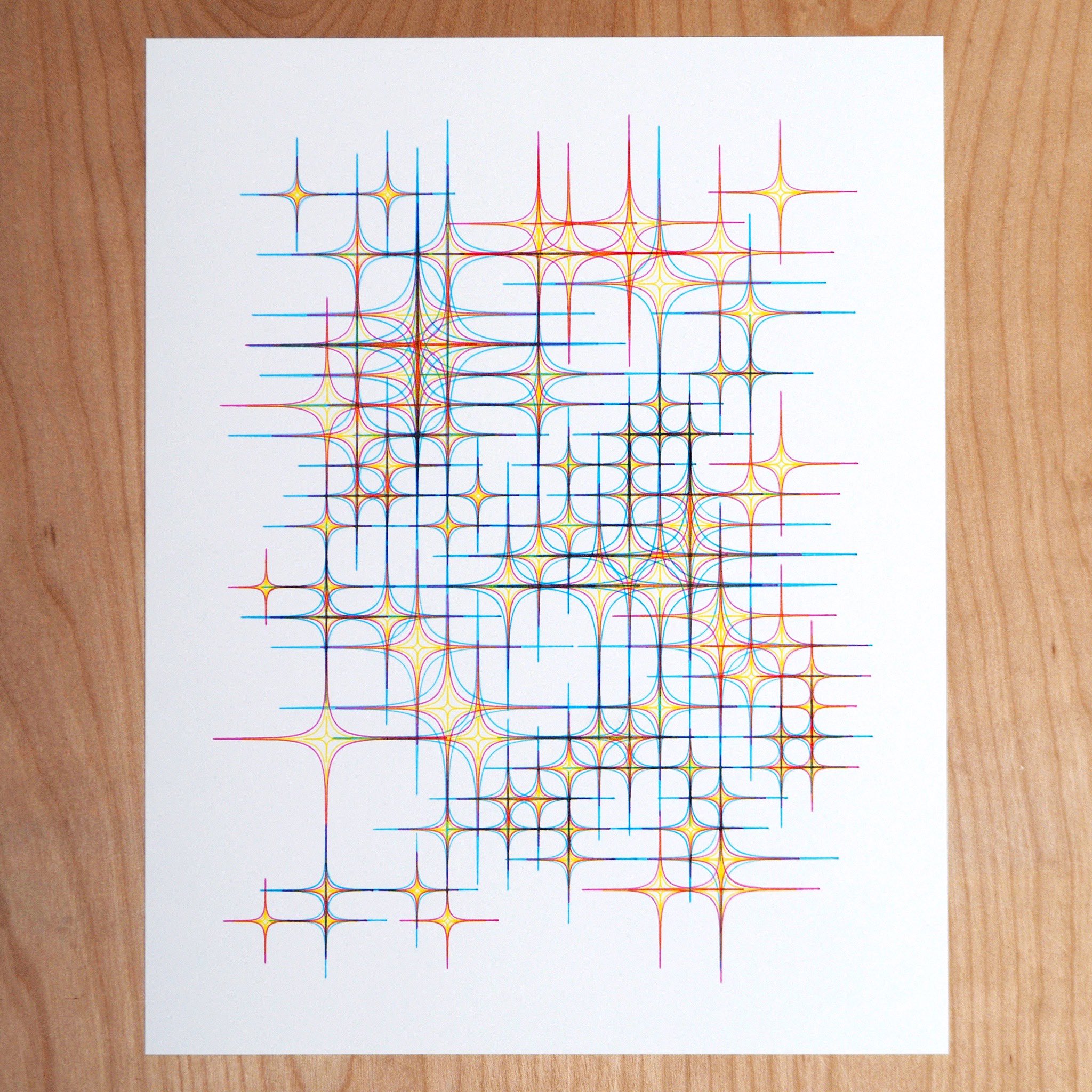
She has prints available on her site, and many more beautiful artworks she shares there as well.
Thank you, Michelle, for sharing your art with us!
Lenore on Hackster Cafe
Alex from Hackster invited me to join her on Hackster Cafe today! We had a wide ranging conversation about running a small business, projects and products, and the AxiDraw MiniKit 2. Thanks, Alex!
The AxiDraw MiniKit 2
Today we are introducing a major refresh of the smallest member of the AxiDraw family of pen plotters: the new AxiDraw MiniKit 2. The AxiDraw MiniKit 2 is our special compact DIY-kit version of the AxiDraw lineup.
Versus the original AxiDraw MiniKit, the MiniKit 2 has been redesigned for easier assembly, better precision, and higher performance. The key change is that the long linear rail that forms the base of the machine — a custom aluminum extrusion in the original — has been replaced with a solid bar of 6061-T6 aluminum, machined in the same precision process as our top-of-the-line AxiDraw SE/A3, and then anodized to a satin-silver finish. This change simplifies a number of the assembly steps, but more importantly has a cleaner overall look and tighter manufacturing tolerances for improved precision.
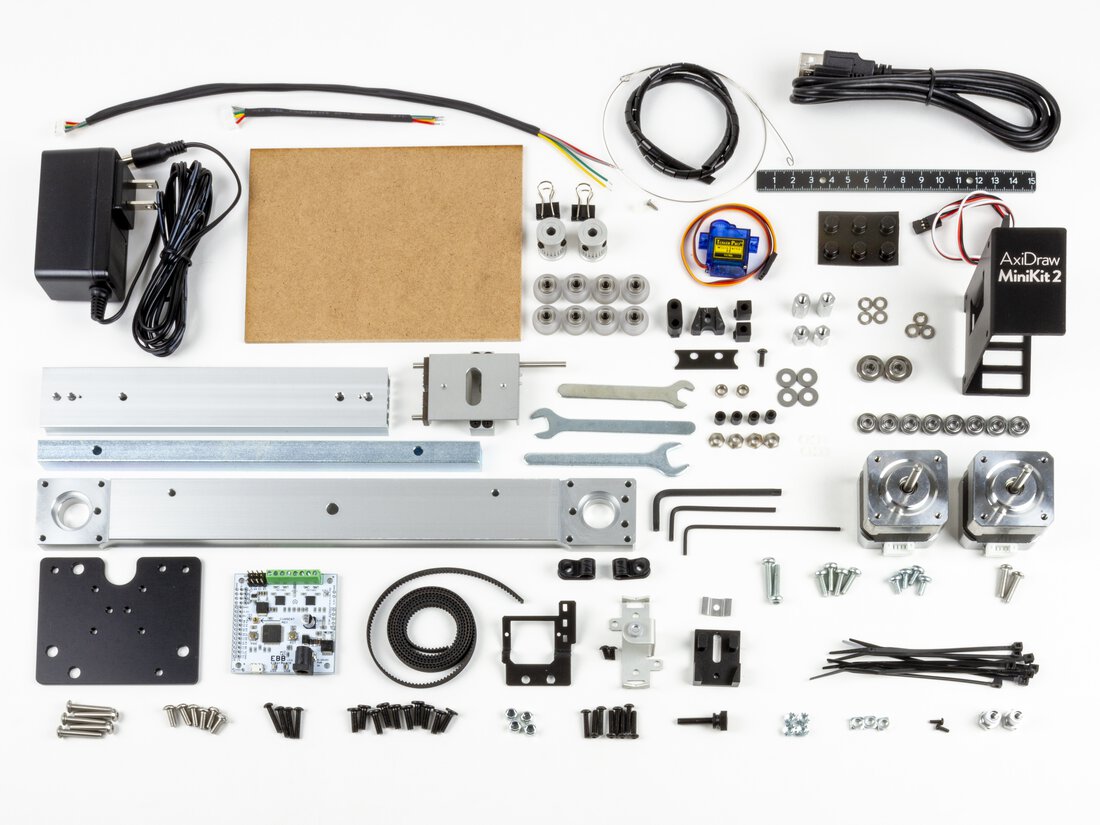
In addition to be being “Mini”, the MiniKit 2 is also still a kit.
Unlike other models of the AxiDraw family like AxiDraw V3 and AxiDraw SE/A3 (which come assembled, tested, and ready to use), the AxiDraw MiniKit 2 is a machine that you assemble yourself.
We’ve taken great care in designing a kit that is rewarding to build, own, and use.
The new version is also heavier than the old one, which helps it to stay stable on your desk at higher speeds and gives it a small boost in effective speed, in addition to the upgrades in precision. Small but sturdy, The MiniKit 2 is built with machined parts, just one custom aluminum extrusion now, attention to detail, and care.
AxiDraw MiniKit in IEEE Spectrum

Our AxiDraw MiniKit was recently reviewed in IEEE Spectrum.
Thank you to Stephen Cass for the review! We’re glad you have enjoyed it.
The AxiDraw MiniKit
Today we are introducing a brand new member of the AxiDraw family of pen plotters: the AxiDraw MiniKit.

The AxiDraw MiniKit is a special compact addition to the AxiDraw lineup.
Designed for lighter-duty applications, It takes up less desk space and less storage space. With a plotting area of just 6 × 4 inches (150 × 100 mm), it’s small enough to take with you, or to fit into places where bigger machines can’t.
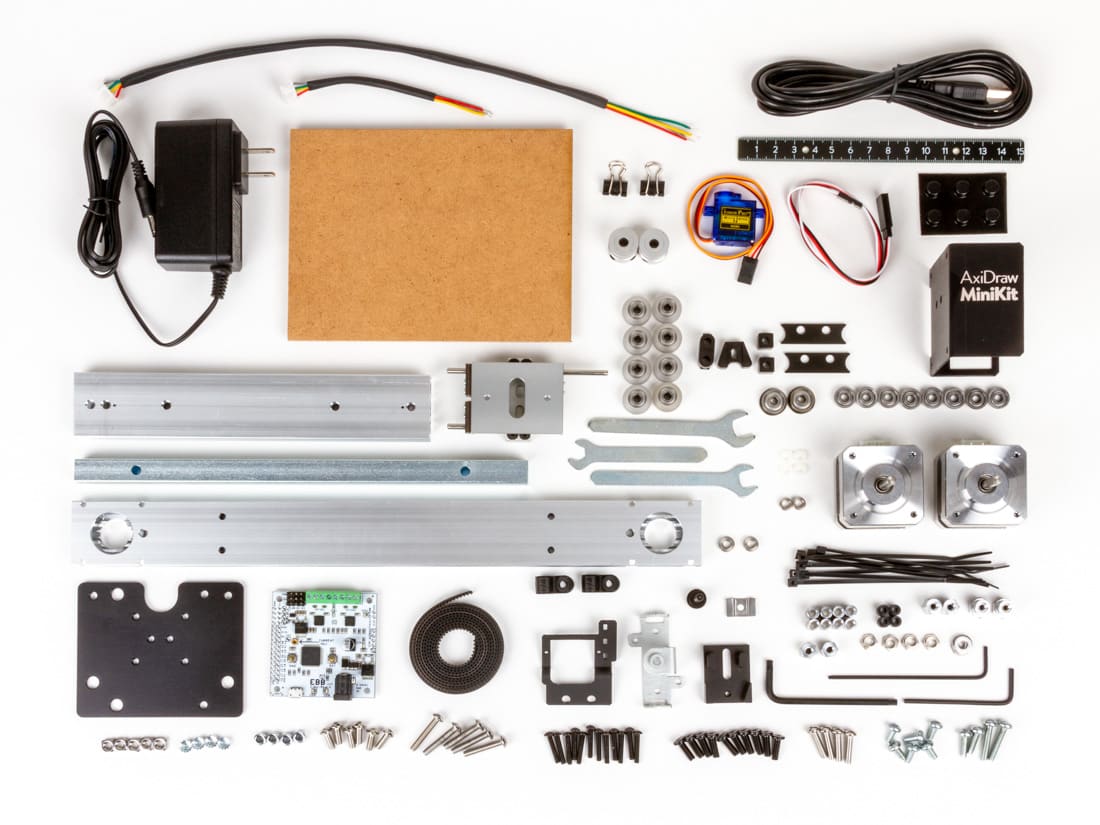
In addition to be being “Mini”, it is also a kit.
Unlike other models of the AxiDraw family like AxiDraw V3 and AxiDraw SE/A3 (which come assembled, tested, and ready to use), the AxiDraw MiniKit is a machine that you assemble yourself.
We’ve taken great care in designing a kit that is rewarding to build and to own.
And of course, it’s an AxiDraw, and performs like one. Small but sturdy, it’s built with custom aluminum extrusions, machined parts, attention to detail, and care.
From the mailbag: Geometry with AxiDraw
Mark from MN wrote in to say:
I persuaded my school district’s community foundation to buy an AxiDraw for me to use with my high school geometry students. It’s SO GREAT! These kiddos are seeing their 2D creations come to life because of AxiDraw, which is a great motivator for their future studies (either computers or mathematics or art or all/some of the above).
We’ve written about how AxiDraw gets used in the classroom before, and we love hearing from teachers who are using it. Thanks for the note, Mark!