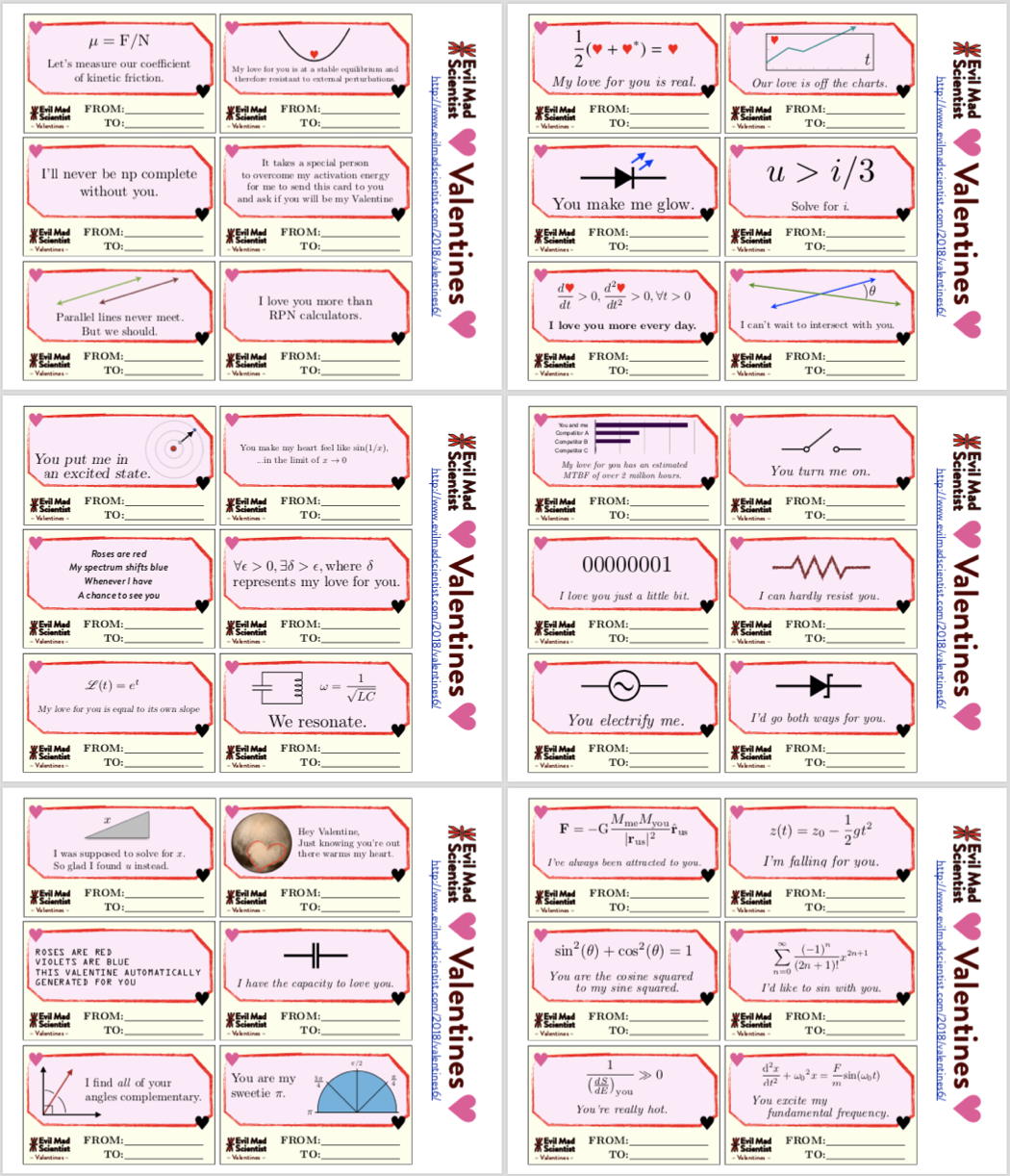- Quick Sort explained by IDEA instructions
- Daytime fireworks are a thing. (Second example.)
- An air breathing electric motor for low earth orbit satellites
- Automatic Machine Knitting of 3D Meshes
- How two photographers captured the same millisecond in time
- 8-bit emergency kit
- Urgent Need To Be Remembered, an anamorphic sculpture by Jonty Hurwitz
- A video showing the inside of an automatic mahjong table. Watch carefully to see how the tiles are flipped upright.
Category Archives: EMSL Projects
Lemon Ginger Marmalade

- 8 cups (Meyer) lemon pieces
- 1 cup lemon juice
- 1 cup water
- 3 Tbsp grated ginger
- 2/3 cup ginger matchsticks
- 6 cups sugar
First cut up the lemons into small pieces and remove any obvious seeds. After juicing lemons, we’ve found that straining it through a julep strainer holds back the seeds but allows most of the pulp through.
Our favorite tool for grating ginger is a fine microplane. For making matchsticks, a mandoline slicer makes short work of it. Put the lemon pieces, lemon juice, water, grated ginger, and ginger matchsticks in a pot and simmer until the lemons start to soften. Add the sugar. Stir regularly and cook to the desired consistency. To test consistency, put a spoonful on a plate in the fridge. If it’s too runny after cooling for a few minutes, keep simmering and test again after a few minutes.
Makes about four pints. If you want to can it for longer storage, Ball has a nice introduction to canning on their website.
Put the lemon pieces, lemon juice, water, grated ginger, and ginger matchsticks in a pot and simmer until the lemons start to soften. Add the sugar. Stir regularly and cook to the desired consistency. To test consistency, put a spoonful on a plate in the fridge. If it’s too runny after cooling for a few minutes, keep simmering and test again after a few minutes.
Makes about four pints. If you want to can it for longer storage, Ball has a nice introduction to canning on their website.
Other fruit preserves from the Play with your food archives:
Tap List with AxiDraw

The folks at Sac City Brews use an AxiDraw to create their tap list. The AxiDraw plots out the beer name, info and logo onto a piece of acrylic which gets mounted in the tap list above the bar.

Best of all, they’ve mounted the AxiDraw in plain view, so patrons can see it getting ready for the next beer to go on tap. (You can see video of it in action in their Yelp pictures.)

If you’re in Sacramento and are looking to try out a new tap house, check them out. Thank you to Todd for sending us the pictures!
Spaceship Cockpit with a Larson Scanner

Lee at Sawdust and Solder is building a kids spaceship cockpit and used a Larson Scanner for one panel.
I wanted to spread out the LEDs over a large arc to simulate the sweep of a radar screen. The idea was to make it a scanner to look for other ships, class-M planets, or whatever is required. So I decided to mount the LEDs on the acrylic panel and wire them back to the board. I also decided to use my own switches mounted to the panel rather than the ones supplied with the kit. I used my Shapeoko CNC to cut out the acrylic panel.

After I painted and weathered the acrylic panel, I engraved the text (again, with the CNC and a v-carving bit) and then assembled everything.

There’s a ton of documentation and some good tips in the post. Check out the other parts of the cockpit project Lee has posted, too!
Evil Mad Scientist Valentines: 2018
Today we are releasing our newest set of “Download and Print” cards for Valentine’s day. This is our sixth year, and sixth set of cards: The 2013 set had six equation-heavy cards, the 2014 set was a set of six symbol-heavy cards, and the 2015 set included love, hearts, and arrows. The 2016 set featured Pluto’s cold heart, and the perfect card for your robotic expression of love, and last year’s set featured atomic orbitals, exponential growth, and an epsilon delta declaration of love.
This year’s set features parallel lines, friction, and activation energy:

What could be more romantic than telling someone that the second derivative of your potential energy is at its minimum when you’re around them?

The perfect card to give to any computer scientist when you want them to both (A) appreciate being given a valentine and (B) secretly wonder whether you don’t quite understand what np completeness means, or whether you do but thought it was funny.
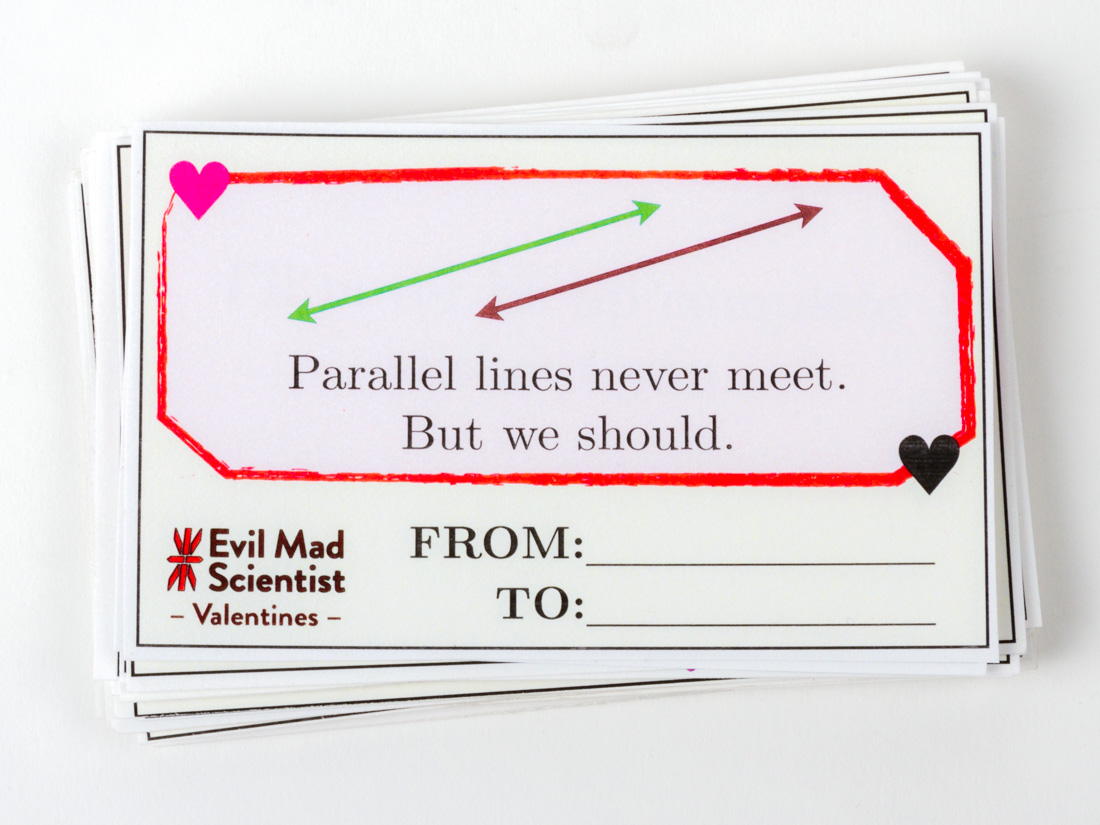
Parallel lines never meet. But we should.
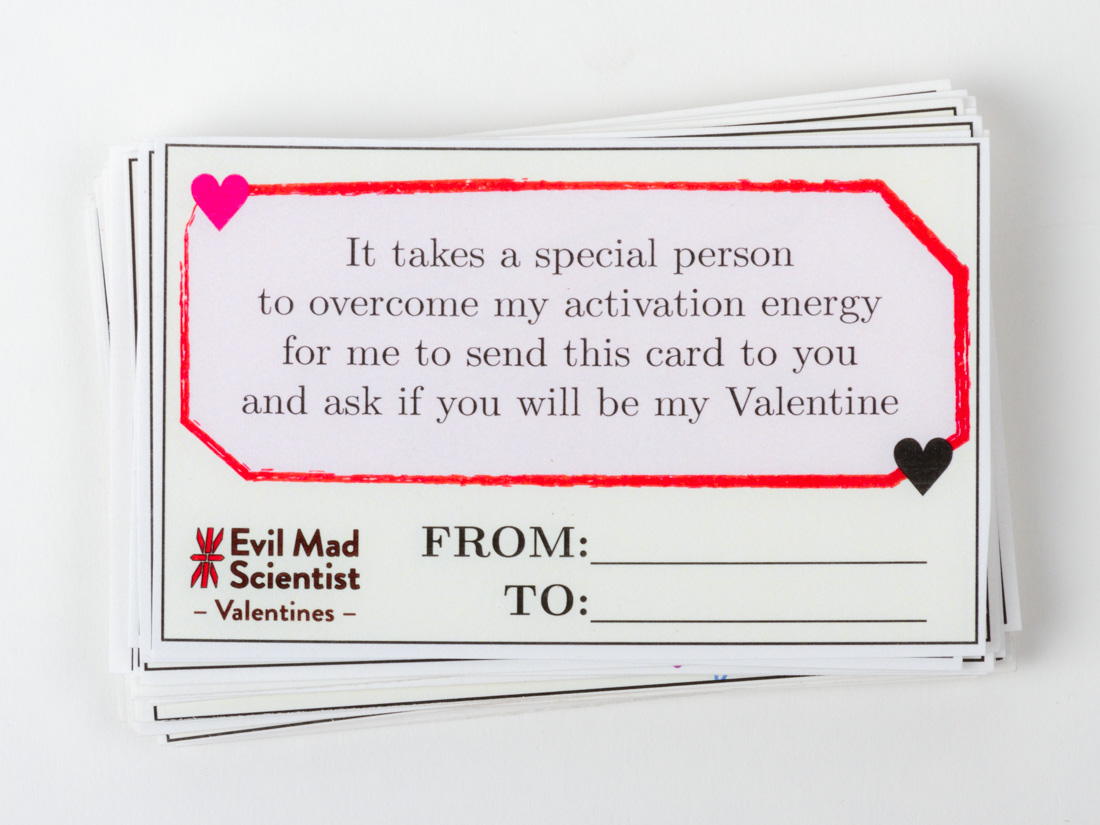
For when you have chemistry with someone.
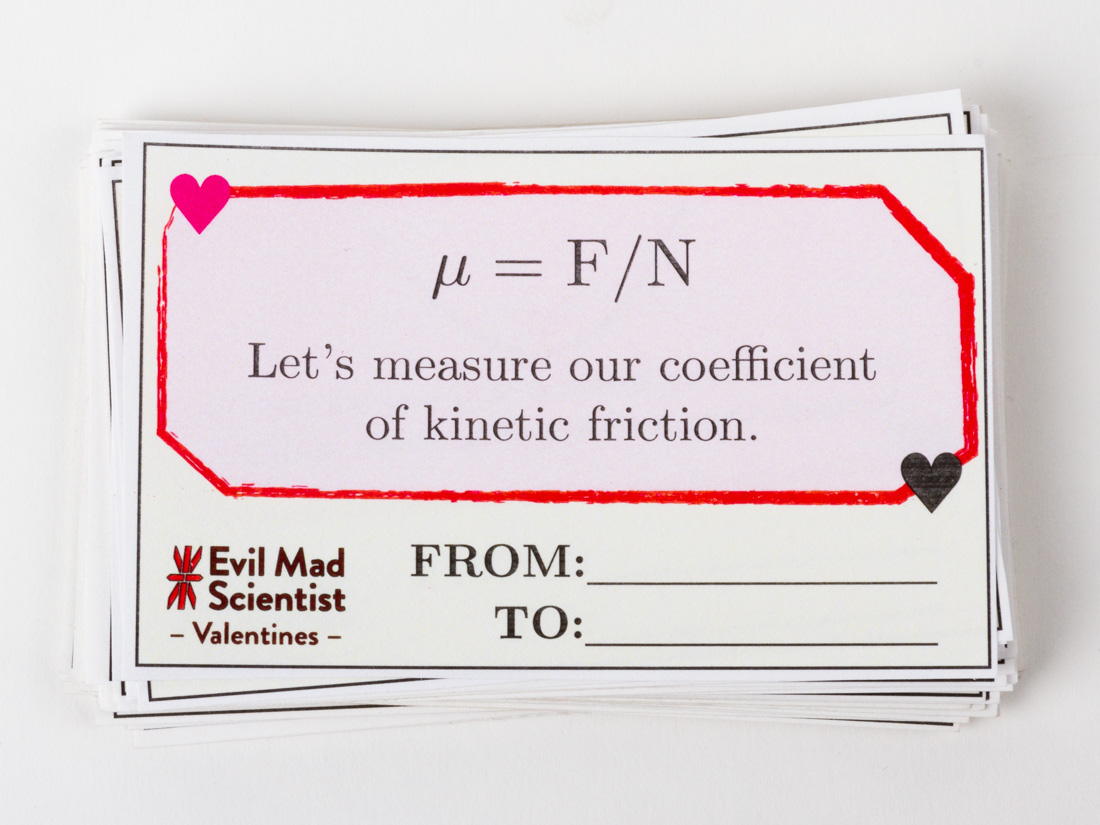
Why measure? Because it’s generally considered impolite to ask someone what their normal force is.
You can download the full set here, which includes all 36 designs from all six years (a 1.6 MB PDF document).
As usual, print them out on (or otherwise affix to) card stock, personalize, and [some steps omitted] enjoy the resulting lifelong romance.
Update: New cards have been released! Please check out the 2019 set, which contains all 42 cards from 2013 through 2019.
Using the WaterColorBot to teach programming

JR has been volunteering in a high school programming class and wrote up a thoughtful post about his experiences using the WaterColorBot in the classroom. He wrote a Python library that allows users to directly control a WaterColorBot by writing Python code.
To be honest, this library is a pretty insane way to control the bot. It’s needlessly low-level: you’re manually controlling the brush’s position, you’ve got to remember to wash and re-ink the brush every so often, etc. If your main goal is to just get the bot to paint a pretty picture, there are lots of better ways to go about it.
As a teaching aid, though, it’s been a total success, because it lets students flex their burgeoning Python skills and actually make a real thing in the process! We’ve been blown away by the stuff our students have created.
He has also documented and shared his code on github.
From the Mailbag: Kitting with Kids

Seamus B. sent in this picture of building Interactive Game of Life kits with kids. After they finished he sent in the video below of it working. We always love to see progress photos, especially when kids are getting into electronics and soldering.
Thank you, Seamus, for sending these in!
Halloween Project Archive

Halloween is nearly here! Still need ideas? Head over to the Halloween Project Archives for a list of our projects over the years.
Halloween is one of our favorite holidays, and … we’ve organized dozens of our Halloween projects into categories: costumes, pumpkins, decor and food.
Another CNC workstation mod

Murray C. wrote in to share about using our CNC workstation cart plans to build his own. He added a keyboard tray in place of one of the drawers. Thanks for sharing your photo, Murray, it looks great!
AYAB v0.90 is here!

The All Yarns Are Beautiful project has just released a new version of the AYAB software, v0.90!
It’s a bugfix-release, that means it fixes mostly known issues and no additional features are introduced. This is necessary to get more stability in the software and to have solid foundation for future developments.
If you’re using our AYAB Interface, we’d encourage you to upgrade. If you want to contribute to this project that brings new life to old Brother knitting machines, head over to the announcement to read more.