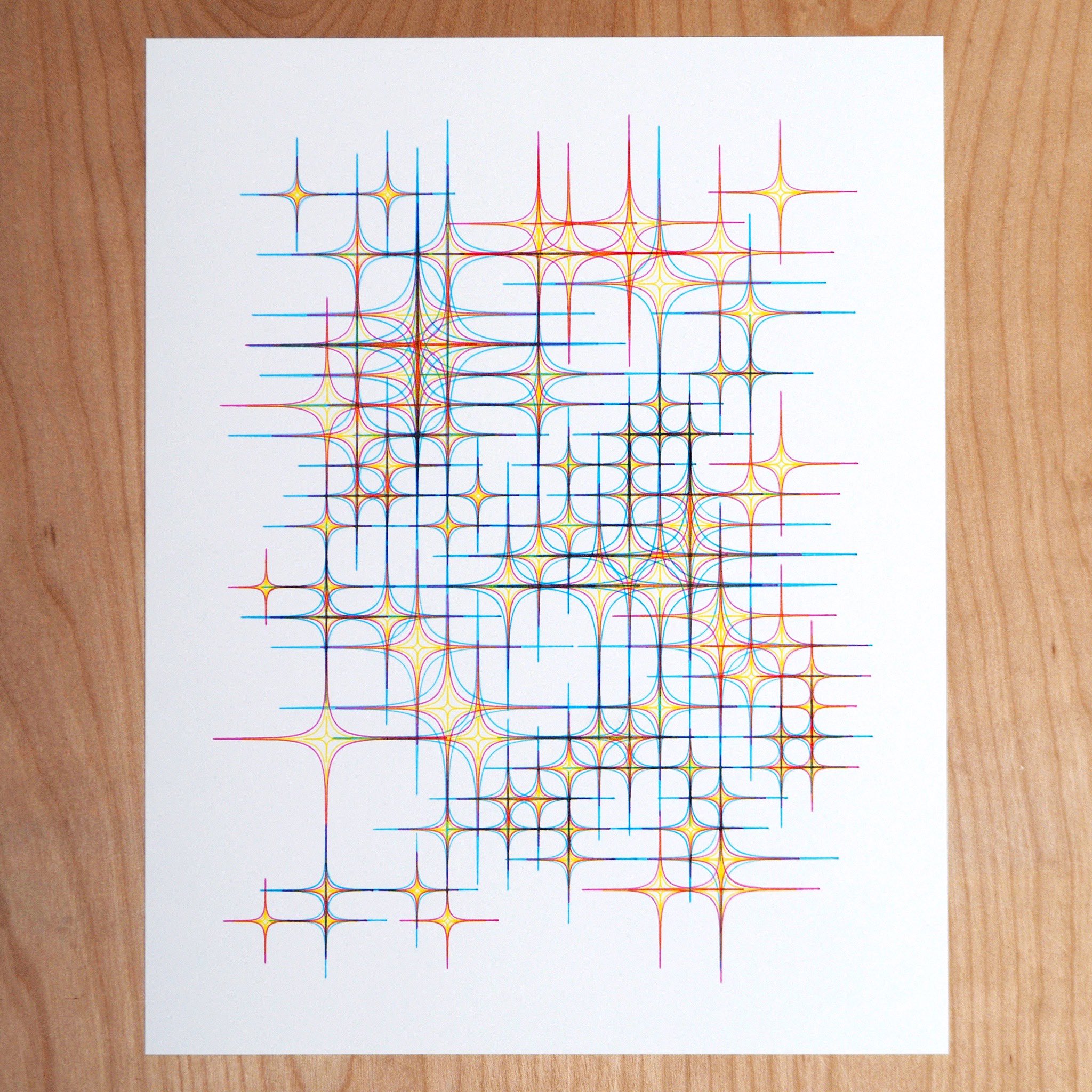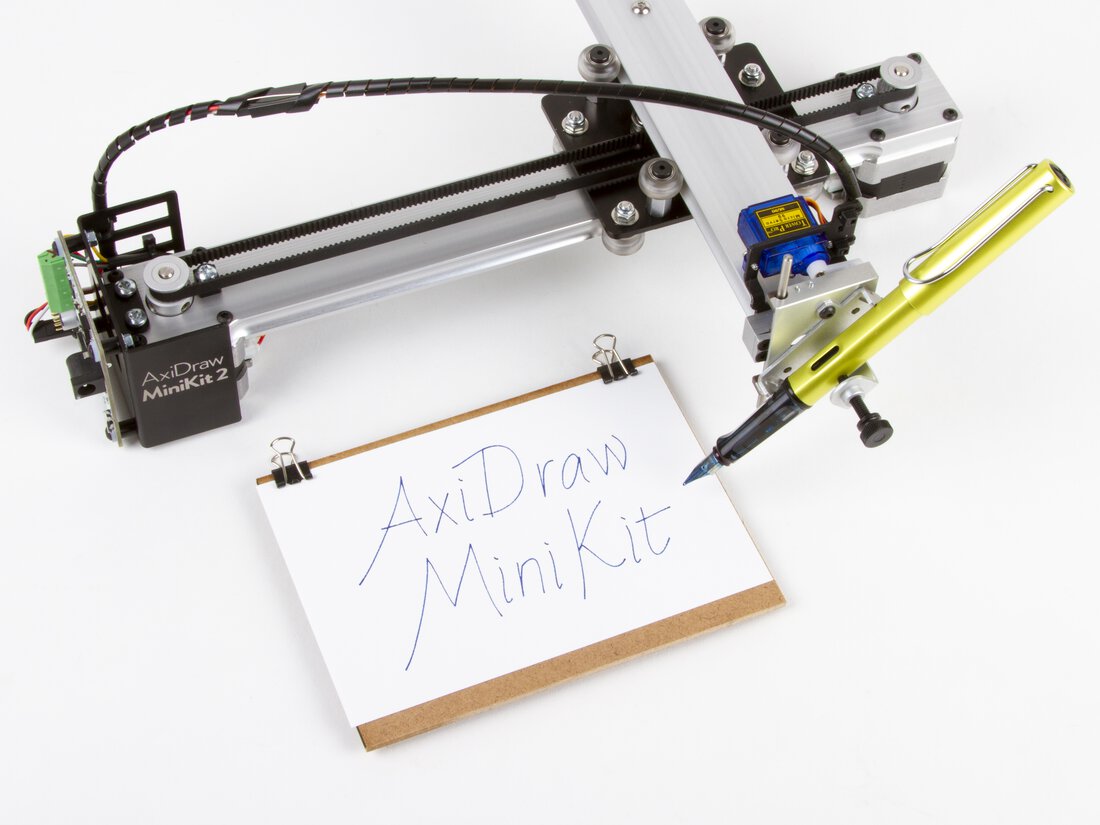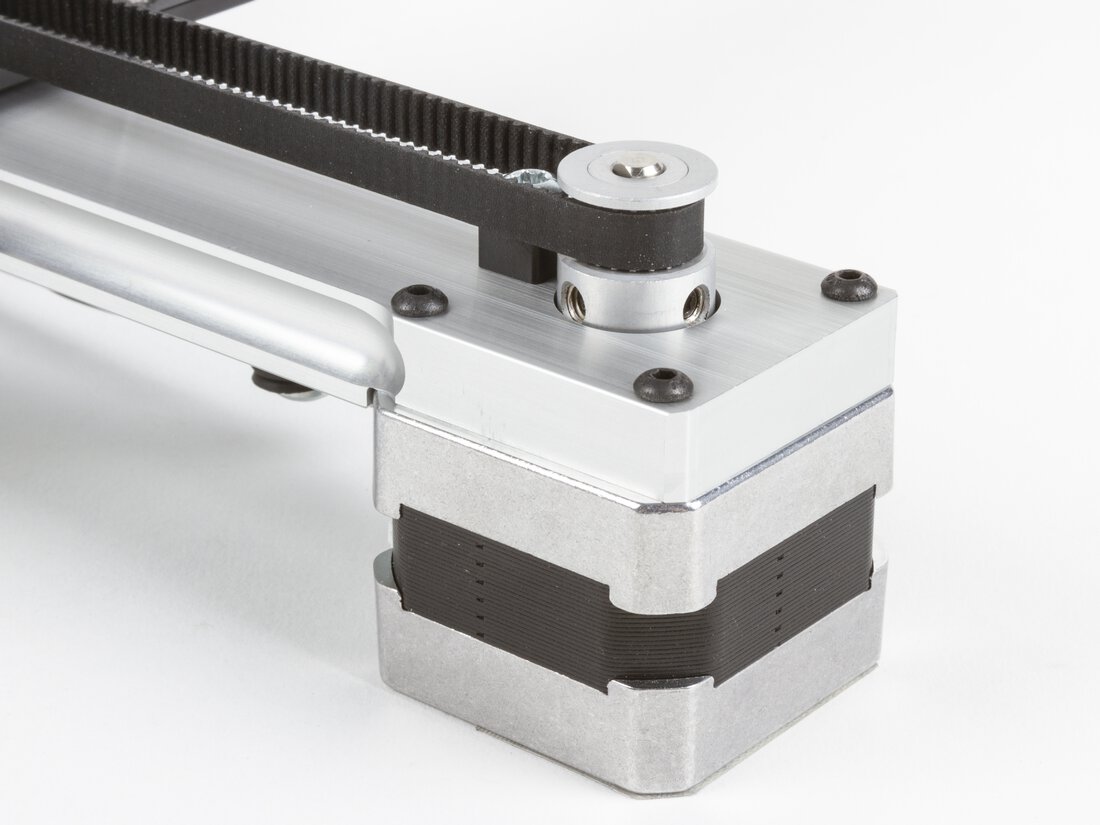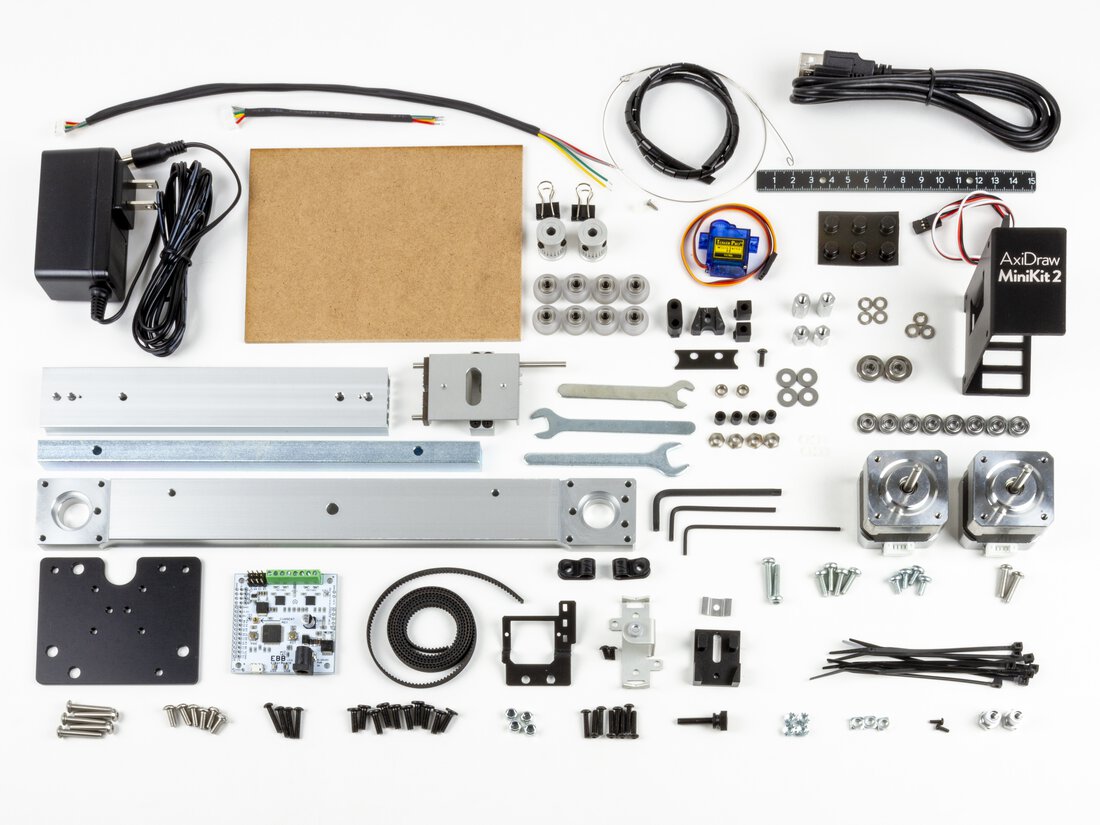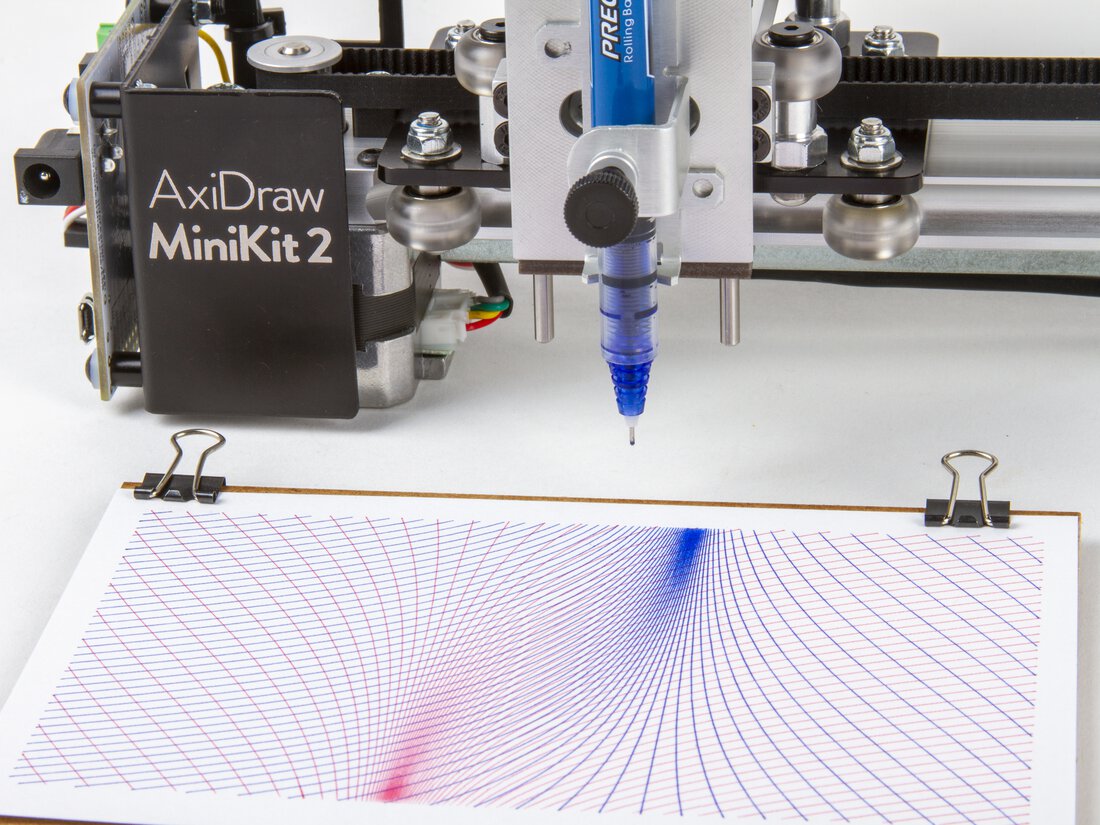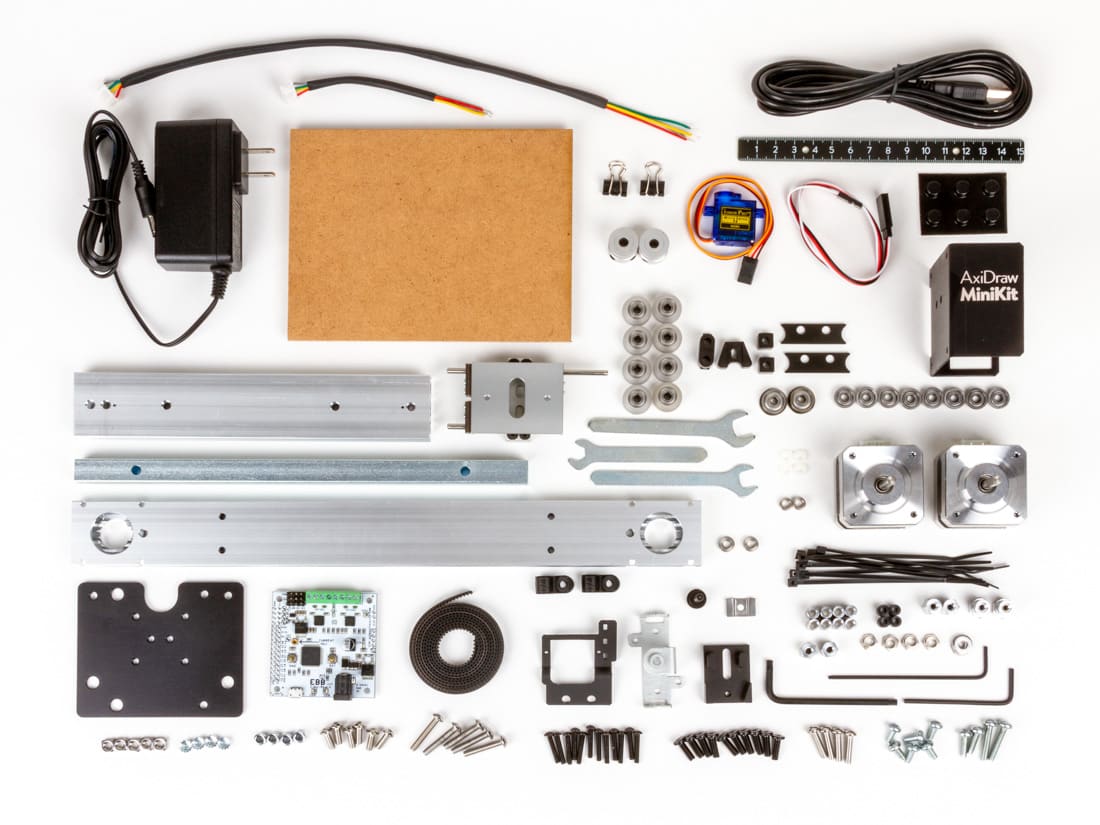It has been a great season for plums, so I’ve updated the lemon plum jam recipe that I’ve been gradually refining over the years. The new basic recipe is below along with other tips I’ve gathered.
Ingredients:
- 8 cups cut up pieces of plums, pits removed, skins left on, fresh or frozen
- 3 lemons, (optionally peeled) cut into small pieces, seeds removed
- juice from 3 more lemons
- 6 cups sugar

Procedure:
Put the plums, lemon pieces and lemon juice in a sauce pot and cook, stirring occasionally, until the fruit starts to soften. At this point, you can use a potato masher to crush the fruit pieces for a more even consistency.

Add sugar and cook, stirring regularly, until it thickens. You can test the consistency for doneness by putting a spoonful in a cold dish in the fridge for a few minutes. After chilling, it’s ready if it holds its shape a bit when you move a spoon or finger through it. You can also follow your favorite canning procedure for longer term storage. Makes about 4-5 pints.
Tips and techniques:
For cutting up the fruit, I like to put a small cutting board inside a baking sheet. This catches the juice much better than any cutting board with a moat that I’ve ever used. It makes cleanup much easier, and you can pour the juice from the baking sheet into the cooking pot.
Most jam recipes call for approximately equal quantities of sugar and fruit. I prefer my jam a little more tart, so I’ve revised down the sugar.
I’ve stopped adding water to my preserves. It cooks a little faster without as much liquid, and there’s enough liquid in the lemon juice to get it started cooking even if the fruit isn’t covered.
I also often leave the lemon peel out for the preserves I make (other than marmalade). The peel gives it a stronger lemon flavor, but keeps the jam from gelling as well. If you want a thicker consistency that gels a little earlier, you can leave the peel out. If you want zingier lemon flavor, leave the peel on and cook a little longer.
During fruit season, I try to preserve as much as I can by making jams and chutneys, but I usually run out of time and end up cutting up the last of the crop and freezing it. Using frozen fruit for jams seems to work just as well as fresh. I measure out 8 cups and store it in a one gallon freezer bag. Then it’s ready to pull out start a batch of jam. I also recently revised my Plum Chutney recipe, and it starts with 8 cups of fruit as well.