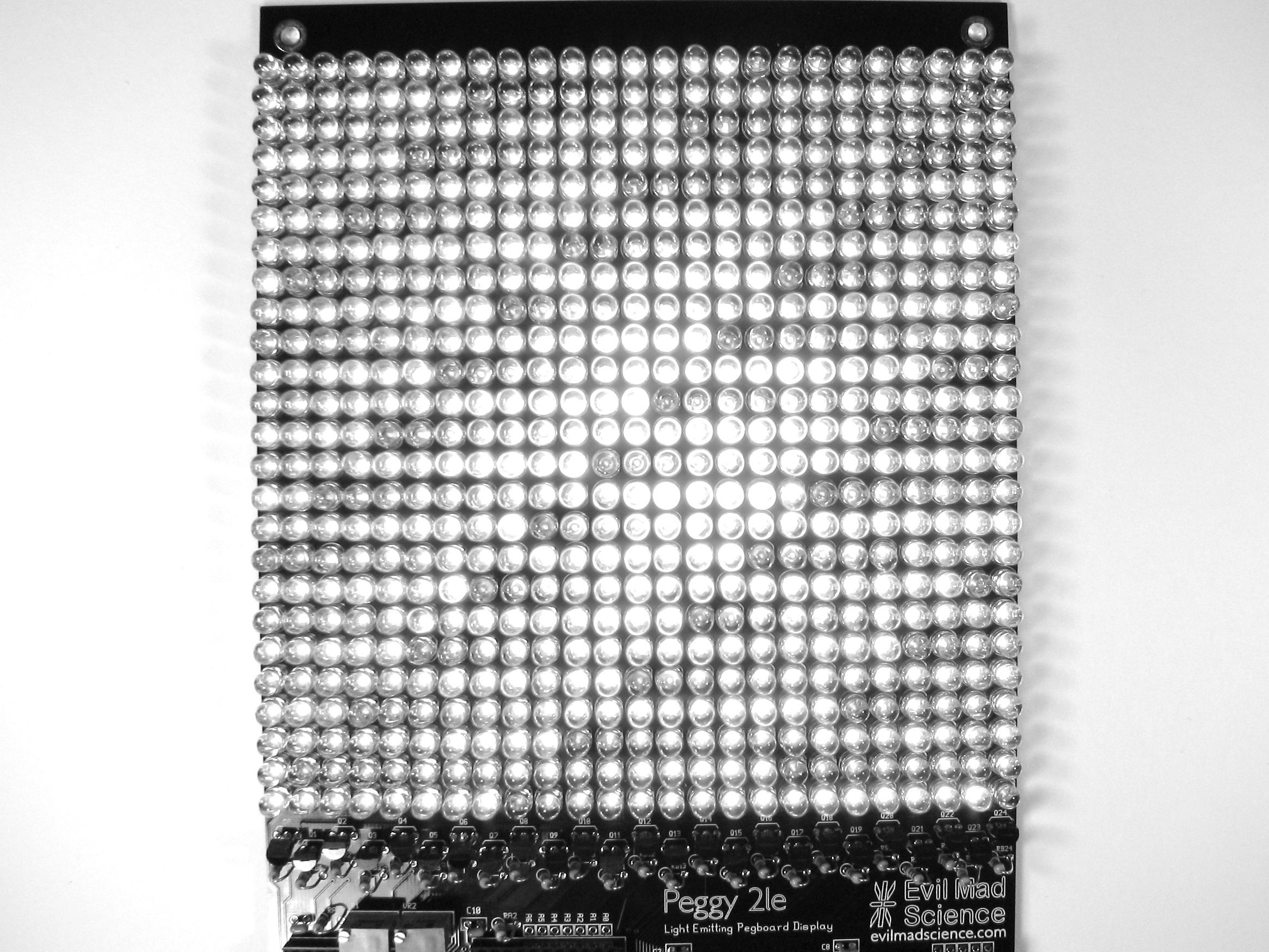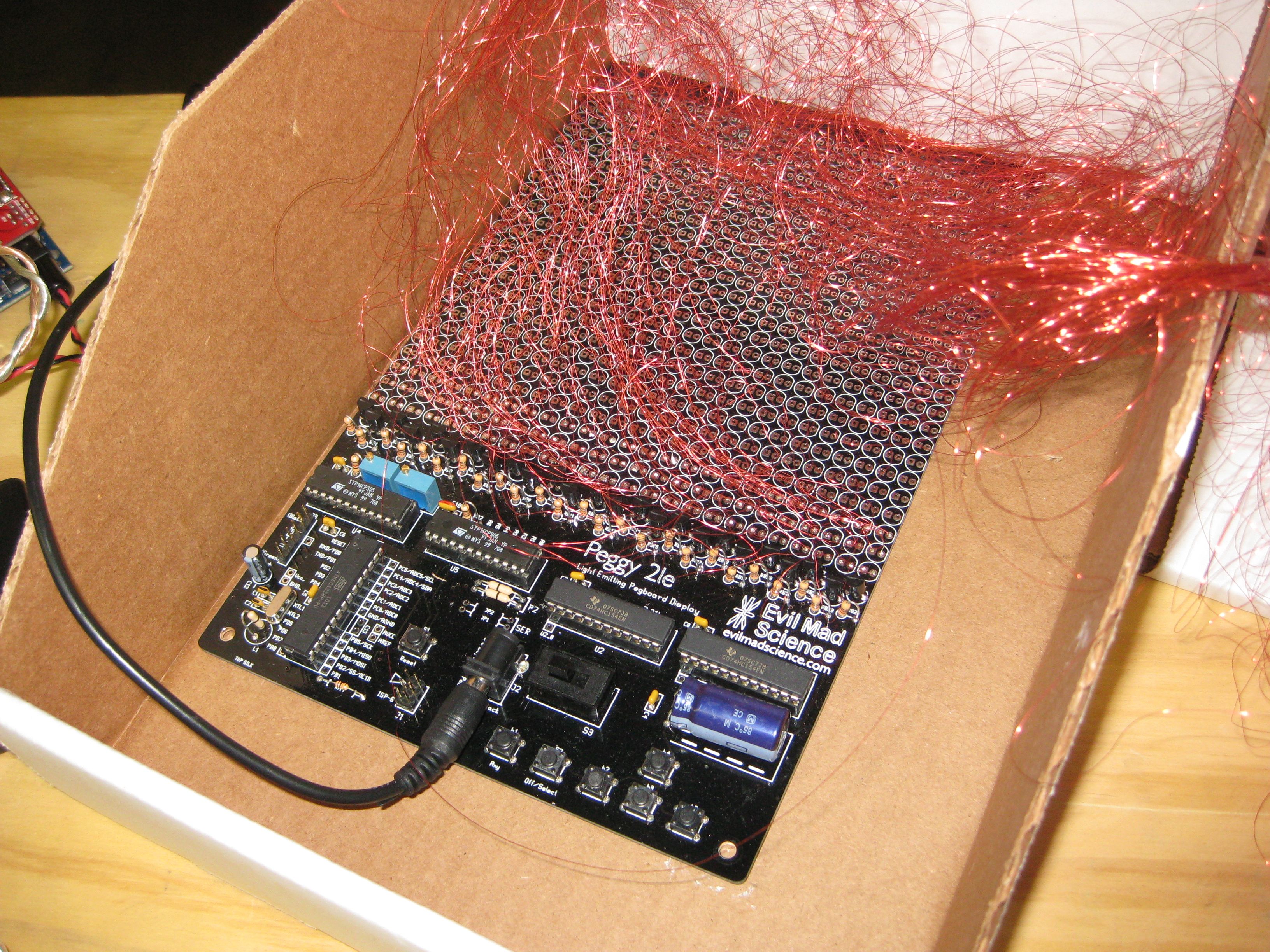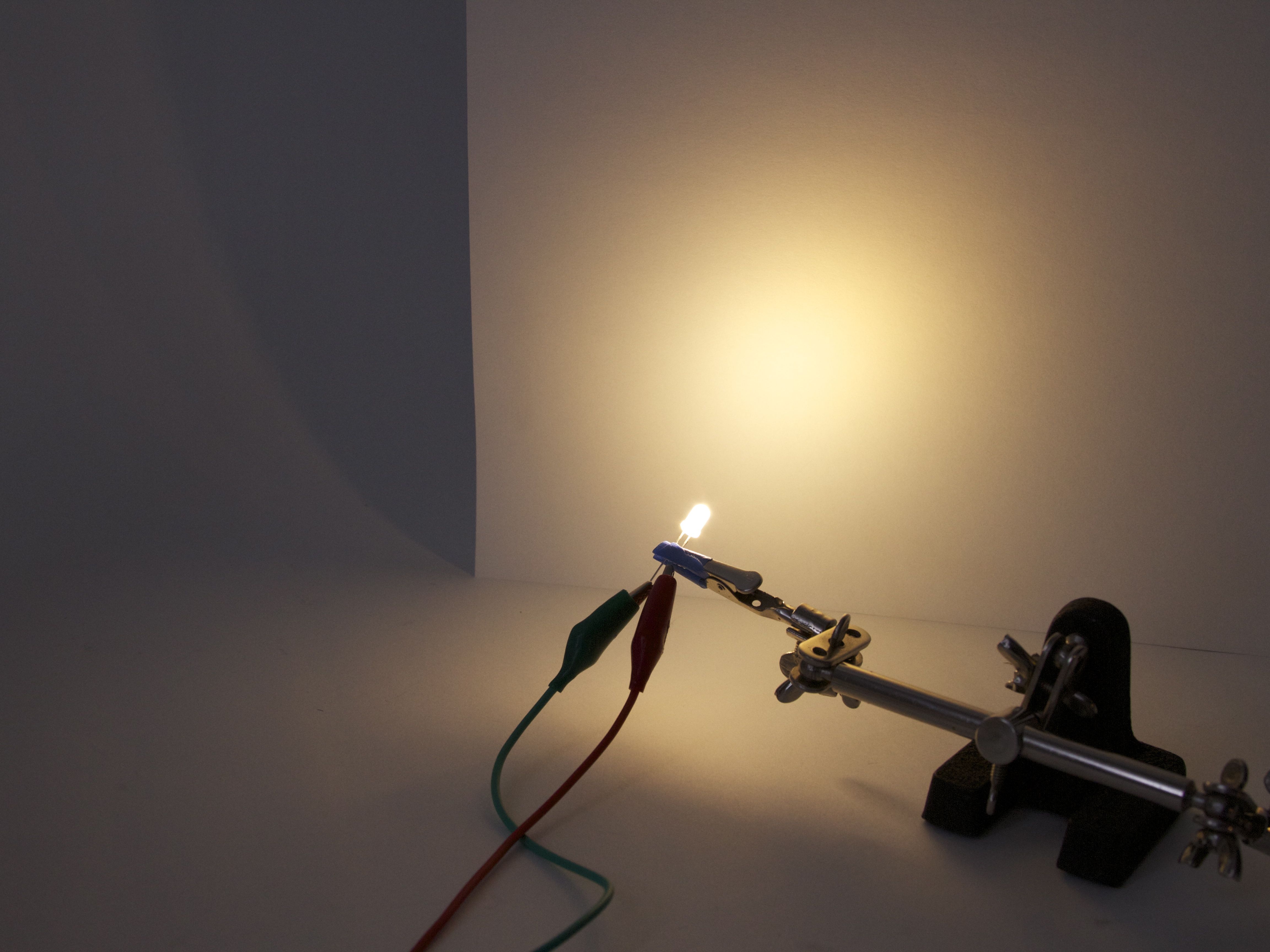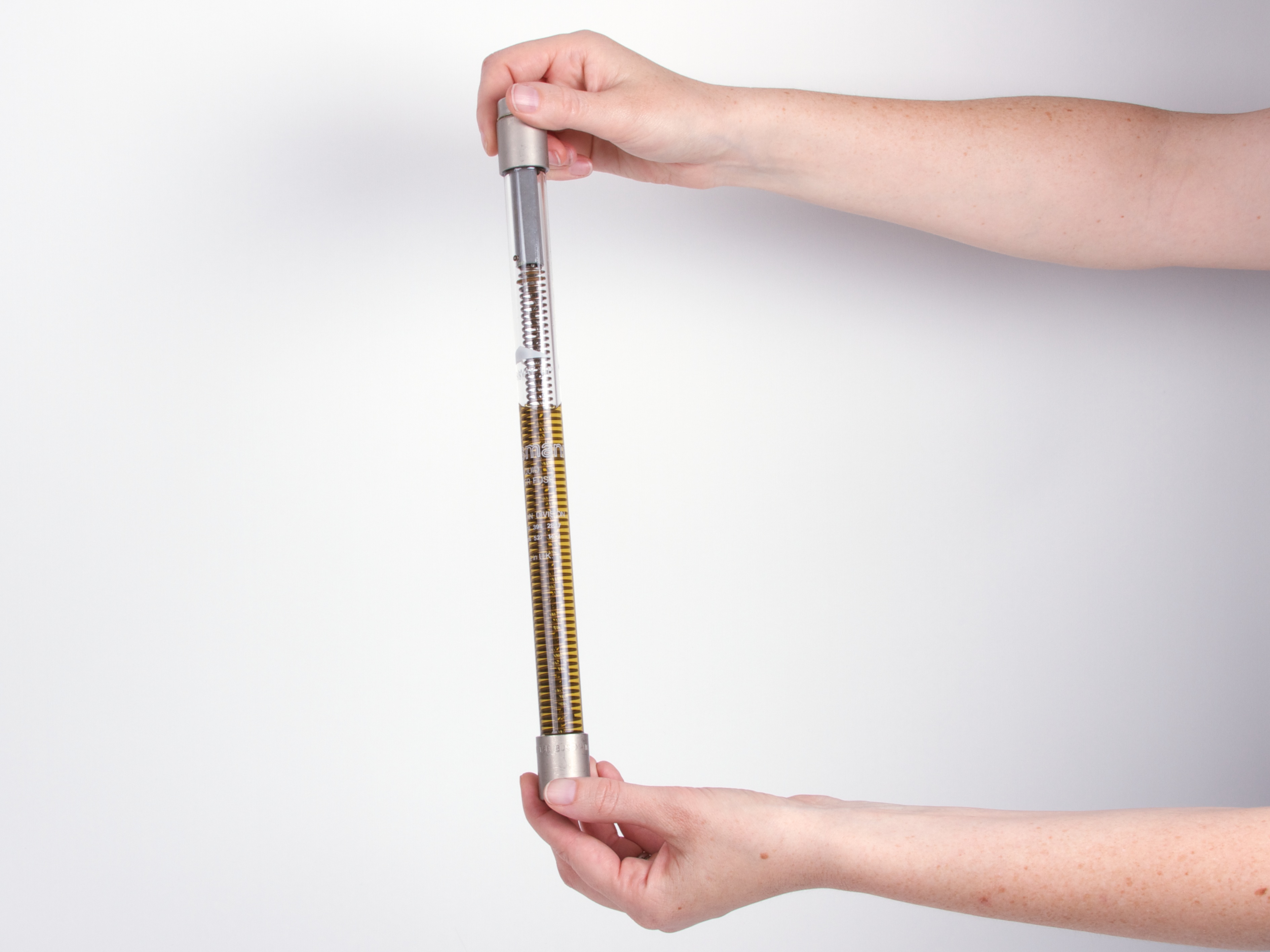Today we’re releasing a new open source kit: A stand-alone, microcontroller-driven relay module called the Art Controller.
The Art Controller project was originally suggested by our friends (and Maker Faire regulars), San Francisco Bay Area kinetic artists Christopher T. Palmer and Nemo Gould. Amongst other things that they build are amazing mechanical sculptures that need to run for a little while after a visitor presses a button or inserts a coin into the slot.
The long-established solution for driving electronic artwork (along with many similar endeavors) is to use a timer relay module; a little stand-alone board with a relay controlled by a timer. There are several types of these: fancy programmable modules, bulletproof industrial types, and simple low-cost boards with a 555 timer and a pot that you turn to adjust the delay. As we understand it, Christopher and Nemo go through the latter type like jellybeans. But, what they realized that they really wanted was something just like that, except that you could reprogram it if you wanted to.

Hence the Art Controller. It’s a low cost stand-alone relay module, with an on-board AVR microcontroller, an ATtiny2313, that manages the timing and I/O.
It can be used as a replacement for one of those basic 555-based relay boards, but it’s considerably more flexible in terms of timing range and functionality:
- The timing is adjusted with an 8-position DIP switch, rather than a knob. This cuts down on guess-and-check, but also gives a huge range. With those 8 little switches, you can select times from 1 second to 31 hours. (The ranges are 1-31 seconds, minutes, or hours, plus a few intermediate ranges.)
- It can work as a one-shot timer or a continuously repeating timer.
- There’s an option to trigger automatically upon turn-on (reset).
- There’s a separate cancel input, so you can build a “STOP” button.
- There’s an option to cancel a trigger if you push the “START” button a second time.
It comes preprogrammed, and all of those adjustments can be done with switches and wiring— handy if solder is your favorite programming language —so no computer or programming are actually required to get that far.
But, when that’s not enough, the on-board microcontroller can be reprogrammed in situ (using the board’s AVR ISP programming header) to handle the most specialized applications, potentially taking advantage of up to 16 free digital I/O pins.
And that’s pretty neat.

Beyond the obvious applications in DIY projects, automation, and controlling art projects, we think that this is also going to be a fantastic relay board for education. It starts out as a (well-designed) simple function timer relay board, but can optionally transition to a full-on microcontroller development board when you’re ready for it.
So that’s the Art Controller in a nutshell: a versatile, easy to use, low-cost relay board that you can reprogram if you want to.
There’s plenty more detail on our product page: The Art Controller at Evil Mad Science.
And, special thanks to Christopher T. Palmer and Nemo Gould for a great project idea!
This post is included in our Halloween Project Archive, where you can find ideas for props, decor, and more.