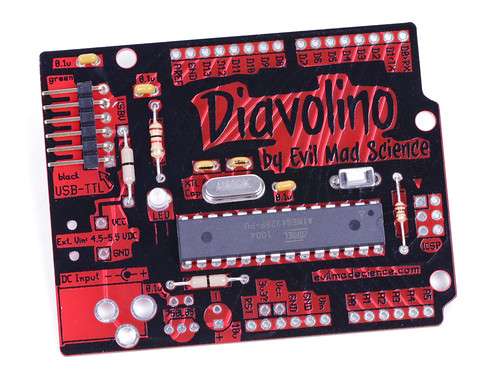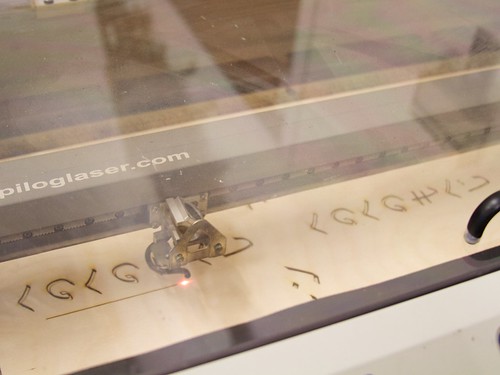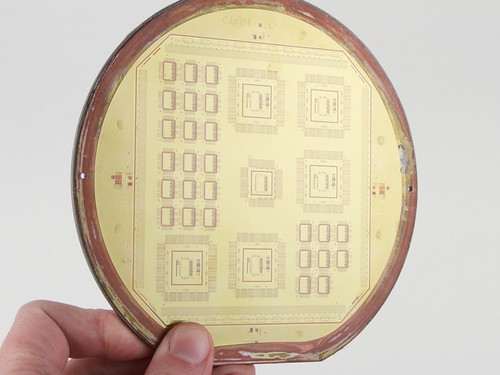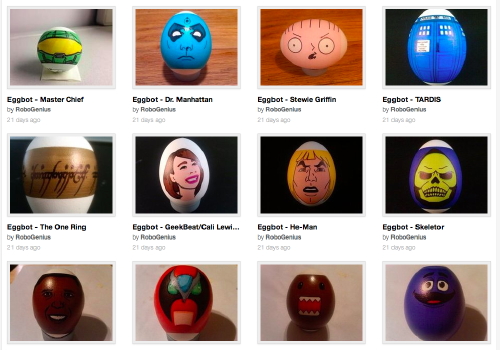In anticipation of the upcoming father’s day holiday, we’ve put together a little gift guide with selections from our store. We’re also putting all of these items on sale now through June 12: just enter coupon code “VADER” in the shopping cart to receive 10% off.
First up is the Digi-Comp II, First Edition. It’s perfect for teaching the basics of binary math to kids and parents alike.
The Alpha Clock Five kit, in original Red Edition, the gleaming White Edition, or the brand-new Blue Edition, is the perfect clock for the discerning hobbyist. It’s eminently hackable and full-featured, with digits big enough to see across even the largest of garages or just next to the bed before you put your glasses on.
For someone expanding their electronic horizons, or working a ton of projects at once, our Diavolino Starter Packs, and AVR Starter Packs will keep them happily busy.
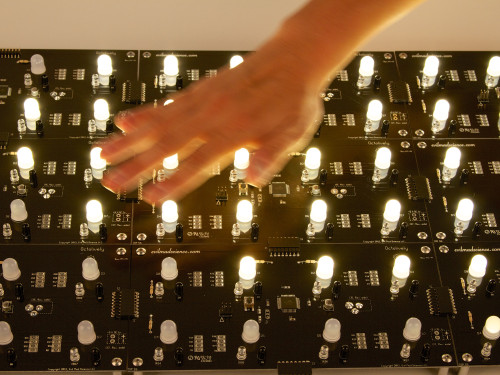
Our Octolively Modules would make an excellent addition to a furniture or remodeling project.

The Art Controller is a modern take on an old classic, perfect for someone with plenty of project ideas who just needs an occasional trigger.

Tools are always a great gift choice, and anyone would be proud to own our ESD-Safe Screwdriver Sets. Another great workbench addition would be our Standard LED Assortment.
The Egg-Bot started out as a way for one father used to show his family how cool it could be to play with stepper motors. Both The Original Egg-Bot Kit and the Ostrich Egg-bot are on sale.
The father’s day sale runs through June 12: enter coupon code “VADER” in the shopping cart to receive 10% off these items.
Happy Father’s Day!